SIW How to get the raw key from "DigitalProductId"
Your one-stop solution for all your computer information needs.
How to get the raw key from "DigitalProductId"
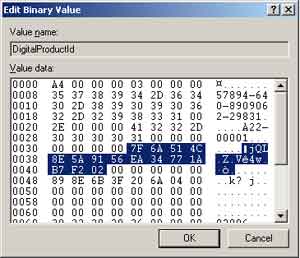
HKEY_LOCAL_MACHINE\SOFTWARE\Microsoft\Windows NT\CurrentVersion
Raw key is offset by 34 byte, the length of the key is 15 byte.
There are many applications available to retrieve windows product key from Registry today.
It really annoyances you, if you are a genuine Windows owner.
However, if you are worried about this, here is an small command to delete product key from Windows Registry.
- In your Start Menu Search box, type "cmd"(without quotes) and hit [Ctrl]+[Shift]+[Enter] to use the Command Prompt as Administrator.
- Type "slmgr -cpky" (without quotes) and press enter.
- Wait for 'successful' confirmation message and then, restart your PC to take effect.
- That's it!